Description
Name: WP-Optimize Premium
Type: Plugin
Version: 3.4.2
File Name: wp-optimize-premium
File Type: zip (Installable Archive)
File Host: mediafire.com | Mirror
Updated On: 1 week ago
Core Features of WP-Optimize Premium Plugin:
- Automatic Database Optimization: Schedule automatic optimizations to keep your database running smoothly without manual intervention. This feature ensures that your database is regularly cleaned and optimized, improving performance consistently.
- Scheduled Database Optimization: Set up specific times for your database optimizations to occur, ensuring that your website’s performance is maintained during peak traffic periods.
- Image Optimization: Reduce the size of your images without losing quality to improve your site’s loading speed. This feature is crucial for websites with a lot of visual content.
- Lazy Loading of Images: Enable lazy loading to delay the loading of images until they are about to enter the viewport, significantly reducing initial page load time and improving user experience.
- Remove Trackbacks and Pingbacks: Clean up unnecessary trackbacks and pingbacks that can clutter your database and slow down your site.
- Remove Post Revisions: Automatically delete old post revisions that are no longer needed, freeing up space and optimizing your database.
- Remove Trashed Items: Clear out trashed posts, pages, and comments to keep your database lean and efficient.
- Remove Expired Transients: Delete expired transients to keep your database clean and running smoothly.
- Gzip Compression: Enable Gzip compression to reduce the size of your website’s files and improve loading times.
- Cloudflare Integration: Integrate with Cloudflare to leverage its powerful CDN and optimization features, further boosting your website’s speed and performance.
What’s New (Changelog) in WP Optimize Premium v3.4.2
= 3.4.2 – 03/Jul/2024 =
* FIX: Removes unnecessary heartbeat calls for retrieving information about images





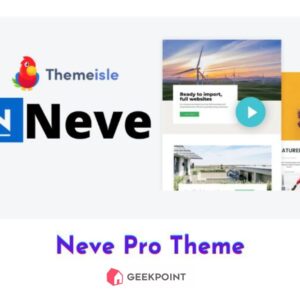


Reviews
There are no reviews yet.