Description
| Name | Bricks Builder |
| Type | WP Theme |
| Version | 1.9.9 |
| File Name | bricks |
| File Type | rar (Archive, please extract before use) |
| File Host | mediafire.com | Mirror |
| Updated On: | 1 month ago |
Bricks is an advanced WordPress theme designed for flexibility and ease of use, empowering users to create diverse websites effortlessly with its extensive features and intuitive Bricks Builder.
Core Features of Bricks Builder WordPress Theme include:
- Visual Full Site Editing: Edit your entire website visually without needing to switch between different interfaces.
- Dynamic Data: Incorporate dynamic content that updates automatically based on changes.
- Undo/Redo: Easily revert or redo changes during the editing process.
- Revisions: Access previous versions of your designs to restore or compare changes.
- Customizable Save: Customize how and when changes are saved to suit your workflow.
- Control Builder Access: Manage user access to the builder to maintain site integrity.
- Header & Footer Builder: Design and customize headers and footers to match your site’s style.
- Edit Like A Document: Edit your content directly on the page, similar to working with a document.
- Hover State Styles: Customize styles for elements’ hover states to enhance interactivity.
- Searchable Controls: Quickly find and adjust specific elements and settings using the search function.
- Pin Elements: Lock elements in place to prevent accidental edits or movements.
- Structure View: View and navigate the structure of your page layout for precise editing.
- Keyboard Shortcuts: Speed up your workflow with convenient keyboard shortcuts for common actions.
- Preview Your Work: See real-time previews of your changes to ensure everything looks as expected.
- Create Your Own Elements: Build and save custom elements for reuse across your site.
- Page Management: Manage and organize your pages efficiently within the builder.
- Fully Translatable & RTL: Support for translation and right-to-left languages to reach a global audience.
What’s New (Changelog) in Bricks Builder v1.9.9
Full changelog
Builder: Sync Global Classes (Notifications)NEW
Builder: Always show “View on frontend” icon & new keyboard shortcut (CMD/CRTL + SHIFT + V)NEW
Builder: New interface iconsNEW
Comments element: New setting “HTML tag” for comments titleNEW
Form element: New field settings for “autocomplete” & “spellcheck”NEW
Maintenance Mode: New settings to “Render header” & “Render footer”NEW
Performance: Minify Bricks inline CSSNEW
Popup: New setting “Show again after .. hours”NEW
Icon List: New “Icon color” setting & color specificityNEW
Image element: Support “image_size_names_choose” WP core hook to set custom image size labelNEW
Builder: Toolbar setting indicator for pseudo-classesNEW
Builder: Minimise element duplication lagIMPROVE
Builder: Improve performance for class add/remove; element rename/deleteIMPROVE
Builder: Remove variable picker icon overlap (legacy spacing controls)IMPROVE
Builder: Settings indicator reset not 100% clickableIMPROVE
Sales Page and Live Demo of Bricks Builder WP Theme
https://bricksbuilder.io/





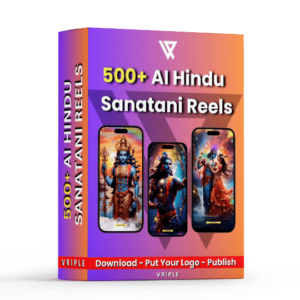


Reviews
There are no reviews yet.